Matlab Integration
Force Field X commands can be run within Matlab.
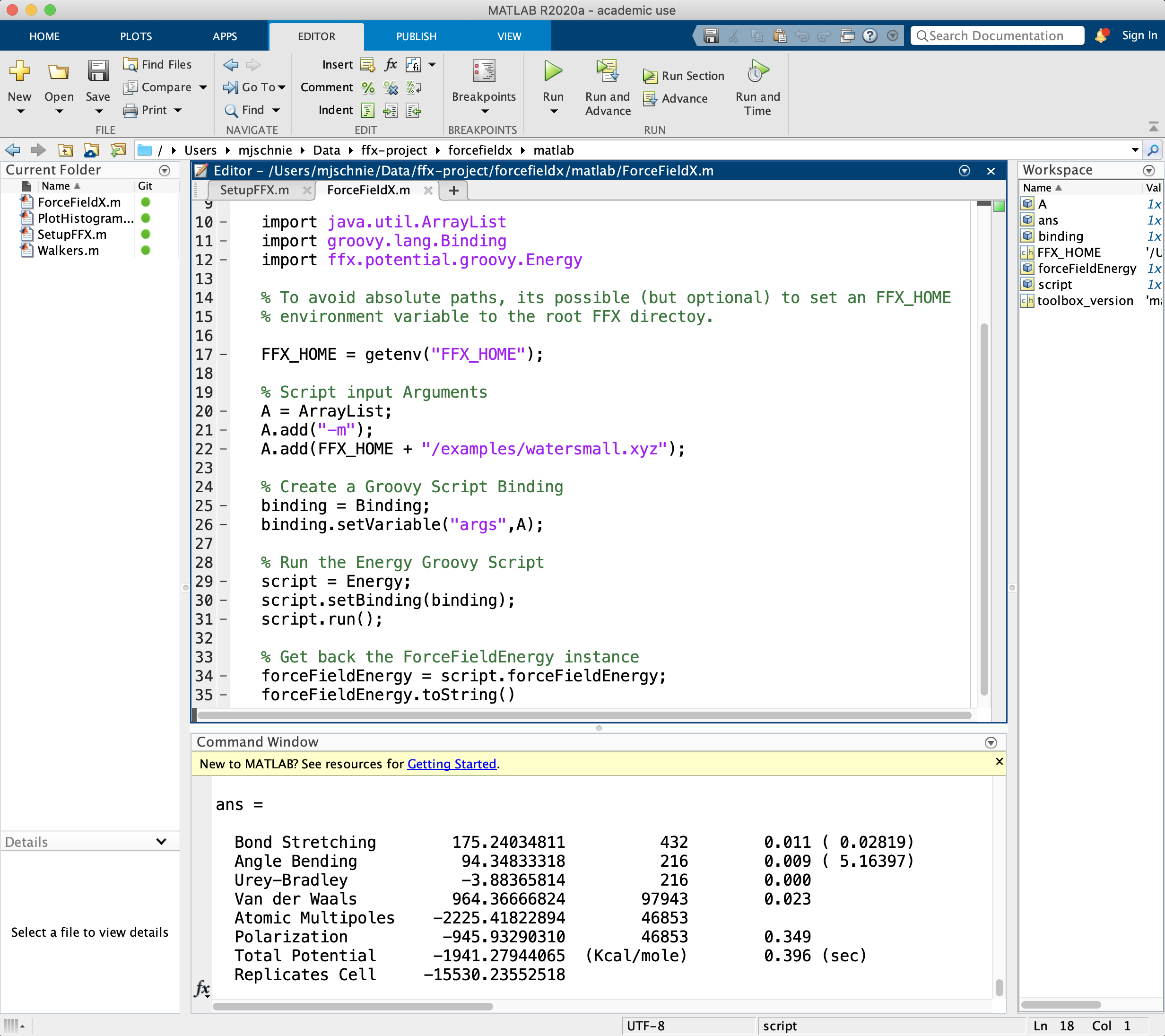
Setting up Force Field X with Matlab.
The instructions below are available in the file "ffx/matlab/SetupFFX.m".
Jave Version
As of Matlab 2020a, Force Field X support depends on using JDK/JRE version 10 (Matlab does
not support JDK 11 or higher).
Please install JDK 10 from Oracle or from Adopt Open JDK:
https://www.oracle.com/java/technologies/java-archive-javase10-downloads.html
- or -
https://adoptopenjdk.net/releases.html?variant=openjdk10
Please then set the MATLAB_JAVA environment variable
For csh / tcsh
setenv MATLAB_JAVA /path/to/the/jre
For bash
export MATLAB_JAVA=/path/to/the/jre
For example, using bash on MacOS with for Oracle JDK 10:
export MATLAB_JAVA=/Library/Java/JavaVirtualMachines/jdk-10.0.2.jdk/Contents/Home
The restart Matlab from the command line (the GUI shortcut will not pick up
the environment variable).
For example, on MacOS
/Applications/MATLAB_R2020a.app/bin/matlab
To check the current Matlab JRE, use the command
version -java
ans =
'Java 10.0.2+13 with "Oracle Corporation" Java HotSpot(TM) 64-Bit Server VM mixed mode'
Adding Force Field X to the Classpath
Once Matlab is running on JRE/JDK 10, the ffx-all.jar needs to be added
to the "static" Matlab classpath.
https://www.mathworks.com/help/matlab/matlab_external/static-path.html
To avoid absolute paths, its possible (but optional) to set an FFX_HOME
environment variable to the root FFX directory.
FFX_HOME = getenv("FFX_HOME");
Append /bin/ffx-all.jar to FFX_HOME
FFX_JAR = FFX_HOME + "/bin/ffx-all-1.0.0.jar"
CD into the preferences directory
cd(prefdir)
Add ffx-all.jar to the file "javaclasspath.txt". The value of the
FFX_JAR variable was printed to the command window.
edit javaclasspath.txt
Matlab must be restarted for the new static classpath to take effect.
Running Force Field X Commands
Once Matlab is running on Java v. 10, a Force Field X example is available in the file "ffx/matlab/ForceFieldX.m".

